Editor's review
This software utility lets you create a batch of GIF files from a given flash animations.
VeryDOC Flash to GIF Batch Creator is an easy-to-use software application that lets you batch create GIF from flash games, flash cards, flash cartoons, or flash animations. The interface is quite intuitive and simple to use. You are allowed to drag and drop the flash animations to the software application. When clicked on a list-box, the input files will be displayed in the interface. If you clicked on another item when the display is going on the second file will start displaying immediately. GIF frame size can be customized by users easily. You could apply this setting for a whole batch of flash files in this batch processor. The frame rates and GIF display times are easily set through appropriate controls.
The interface is quite intuitive and simple to use. The interface is well laid out, making it easy to use; even a complete beginner should be able to start using it quickly. You can view the process information in the interface, when a batch of GIF from flash animations, cartoons, cards, etc. are getting created. Interval time setting and GIF replay time setting can be set to your needs. This is a good product, has useful features and could be handy in creating these GIF frames you want to display on your website. After you are comfortable with the trial version, you could upgrade to the production version.


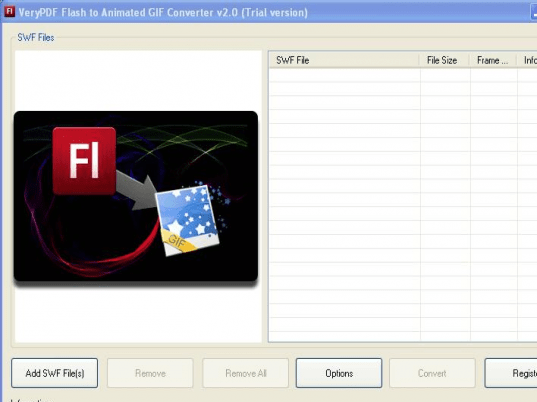
User comments